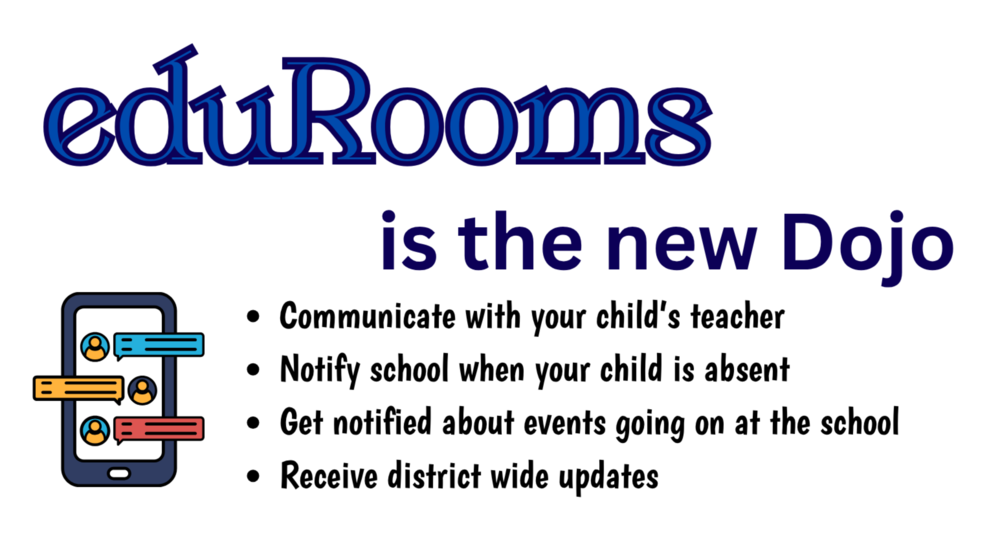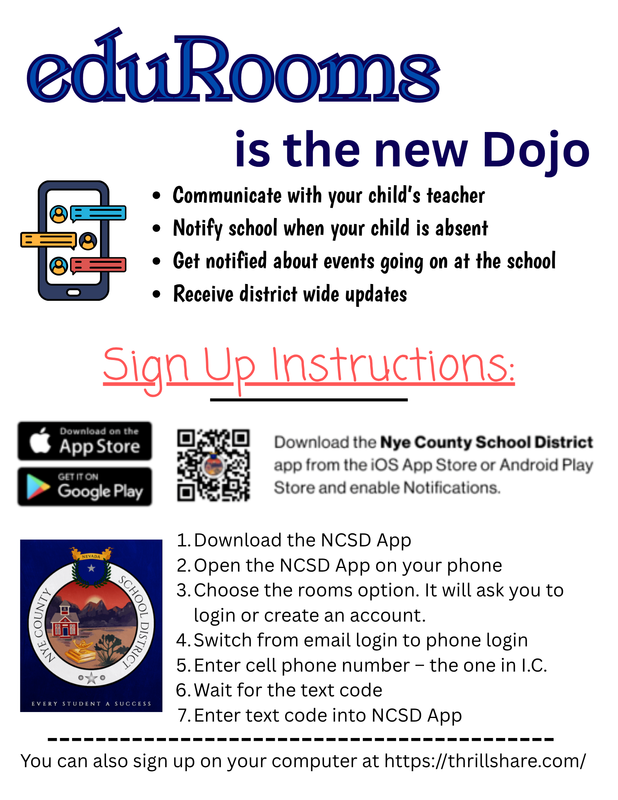Parents & Guardians,
Nye County School District (NCSD) is excited to relaunch eduRooms, a user-friendly platform integrated directly into the official NCSD app, making parent-teacher and school-home communication easier and more efficient than ever.
One of the most convenient features? The ability to report your child's absence with a few simple taps on your phone—no more last-minute searches for a pen and paper or trying to find the school's phone number before the first bell. Every school will take absence excuses through eduRooms, and you can even submit photos of doctor notes!
This new tool is our official two-way communication platform for parents and teachers. With eduRooms, you can:
Communicate directly with your child’s teacher.
Notify the school when your child is absent.
Receive notifications about school events.
Get important school & district-wide updates.
"We are committed to strengthening the connection between our schools and our families," said Superintendent Dr. Joe Gent. "This tool is another step toward enhancing that partnership and providing parents with the information they need to support their child's success."
Ready to get started? It's easy than ever!
Follow these simple instructions to connect:
Download the Nye County School District app from the iOS App Store or Android Play Store.
Open the app on your phone.
Choose the Rooms option. It will ask you to log in or create an account.
Switch from email login to phone login.
Enter your cell phone number – it must be the same number on file for you in Infinite Campus.
Wait for the text code to be sent to your phone.
Enter the text code into the NCSD App.
That's it! You'll be connected.
You can also sign up the same way on your computer by visiting https://thrillshare.com/.
We encourage all parents to download the app and sign up for Rooms today to ensure you don't miss any important information.
Support materials: